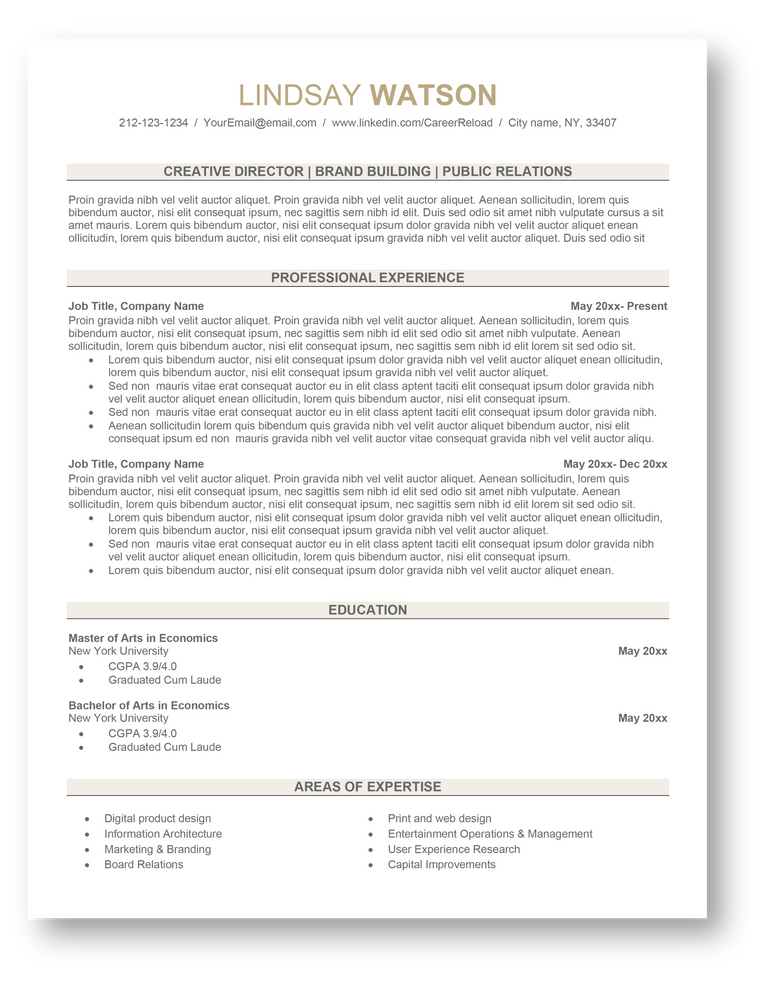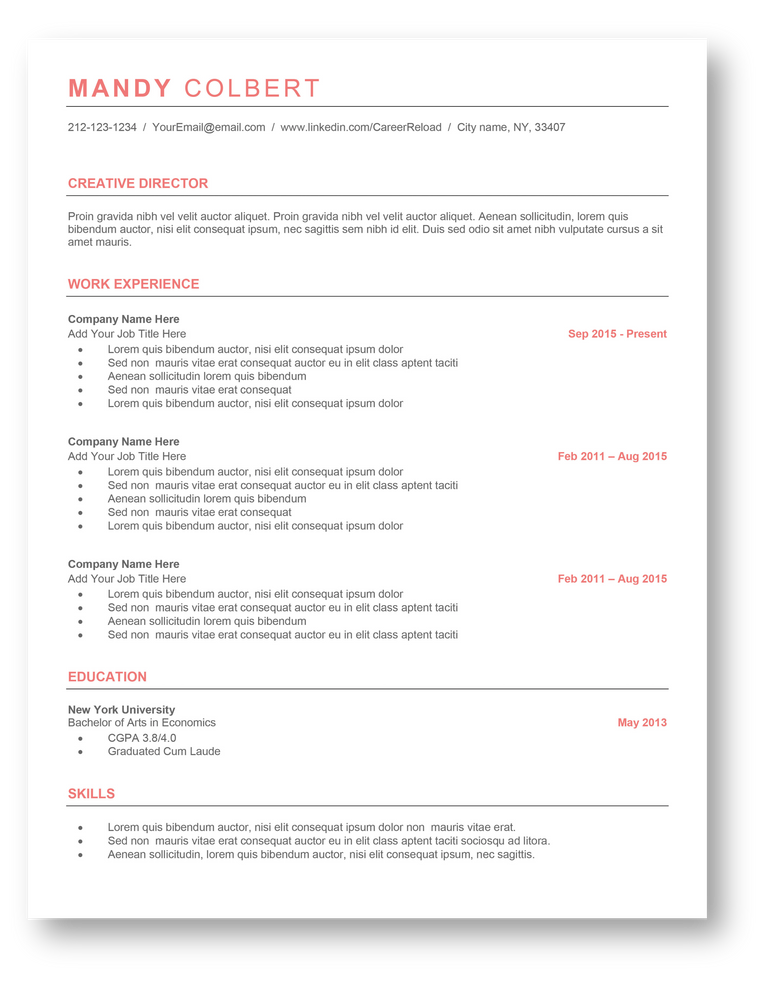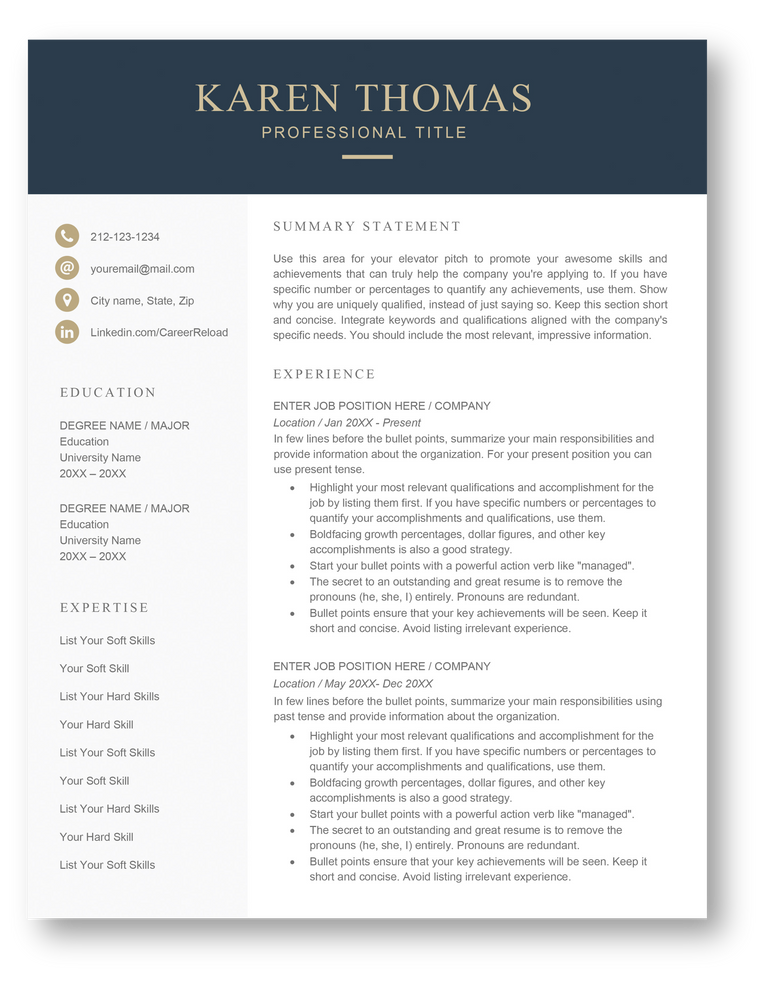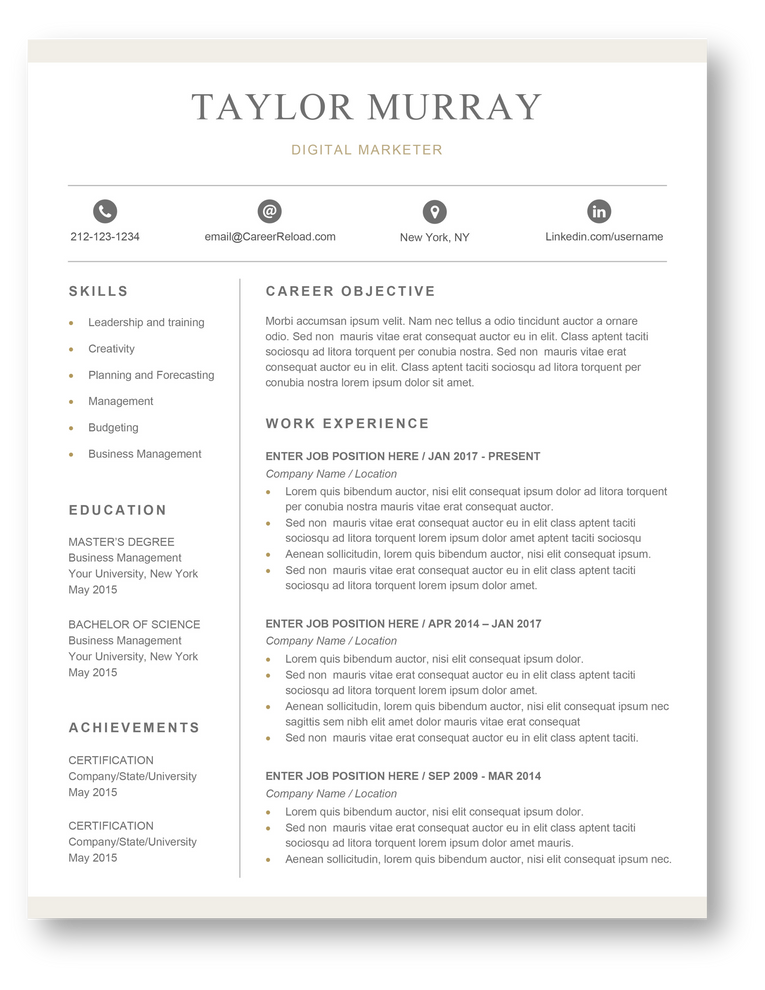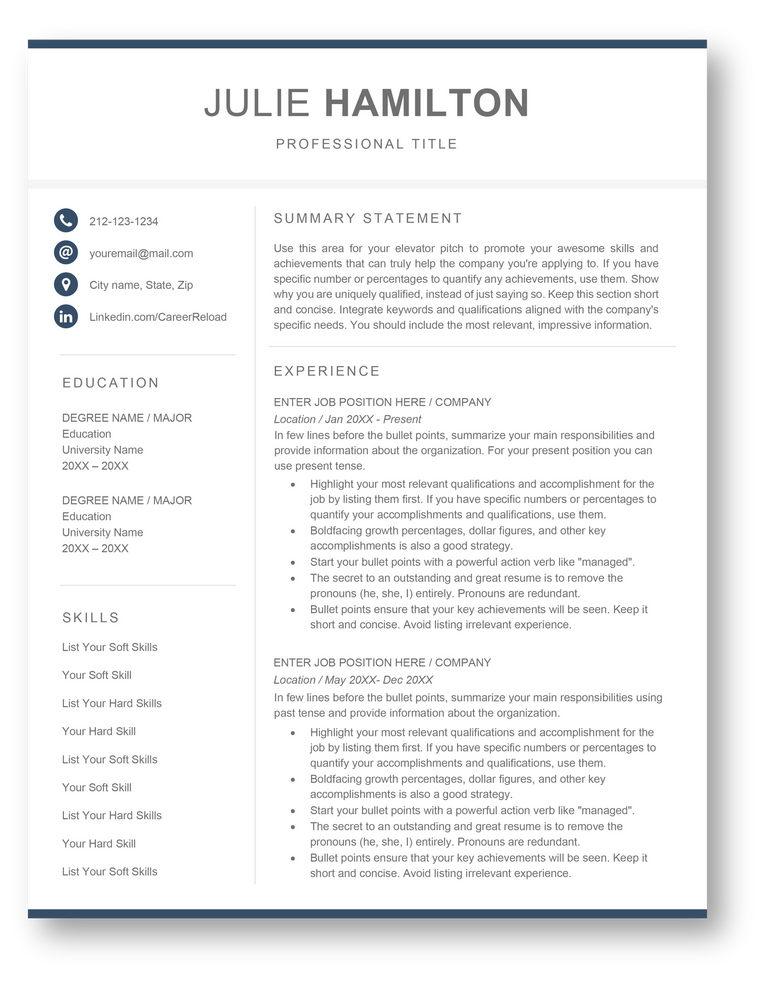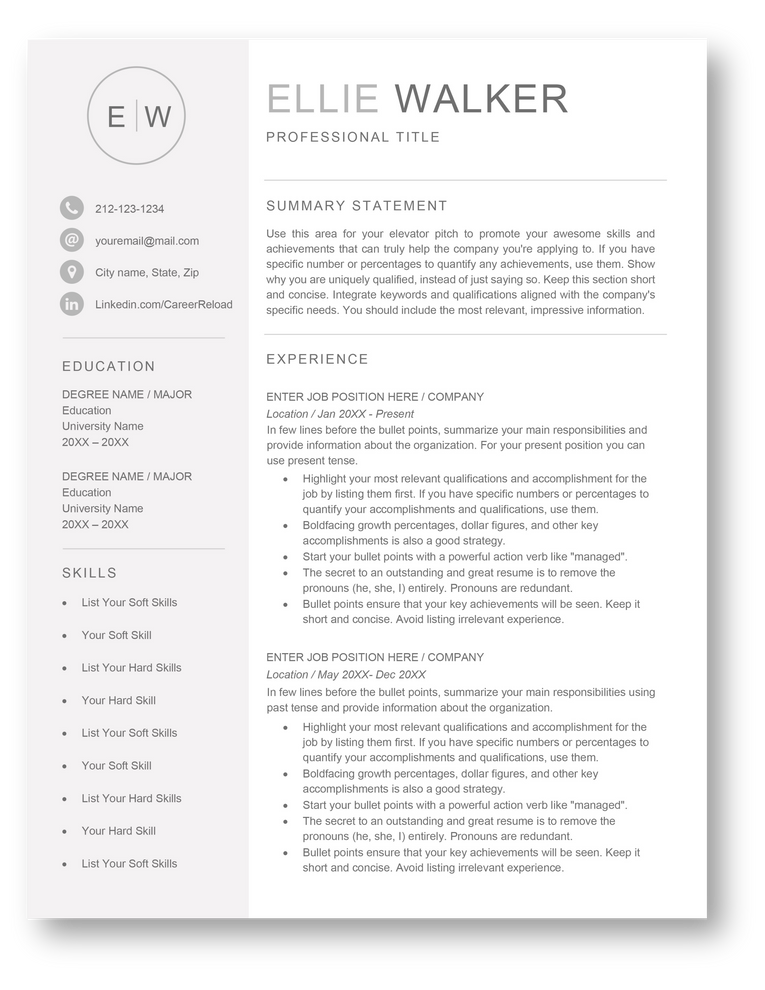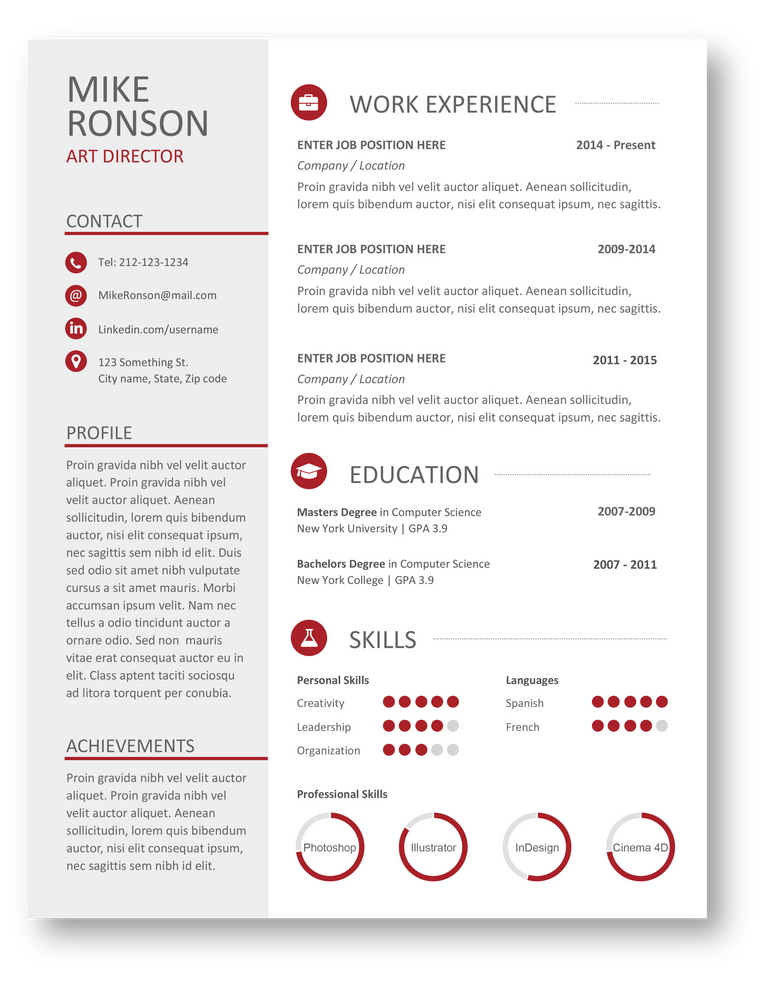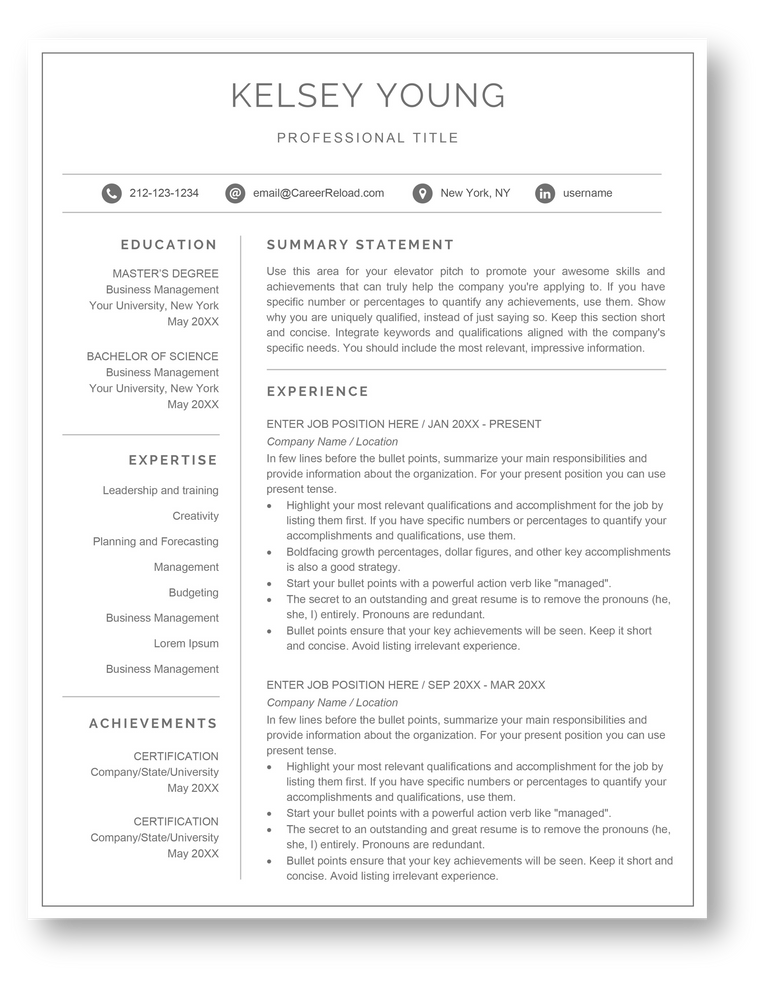CVTemplates Free.com
Free CV Templates &
A Guide to Creating an Impactful CV
Create a CV that will impress recruiters and help you land the job you want!


3 Steps to Get Started with a CV Template
01
Choose a cv template that best fits your experience and the job you are applying for. Make sure it is professional and formatted correctly.
02
Fill in all of the necessary information in the CV template, such as your name, contact information, job history, education, skills, and any other relevant information.
03
Personalize your CV.
Make sure to proofread your CV and make any necessary changes before submitting it.
What Sections to Include in Your CV
When creating your CV, it is important to include essential sections that will highlight your qualifications and experience. Generally, your CV should include the following sections:
- Contact Information: This should include your name, address, phone number, and email address.
- Professional Summary: A brief summary of what you can offer potential employers.
- Education: This section should include details of your educational qualifications and any relevant courses or certifications.
- Work Experience: This section should include any previous work experience and any relevant skills or accomplishments you have acquired.
- Skills: This section should include any skills or abilities that you have acquired through your experiences that you believe would be beneficial to potential employers.
- Awards & Achievements: This section can include any awards or achievements you have received that are relevant to the job you are applying for.
By including all of these essential sections in your CV, you will be well-positioned to impress potential employers and give them a comprehensive overview of your background and qualifications.

How to Format Your CV

The key to a successful CV is to format it correctly, making it easy to read and highlighting your most important qualifications and experiences. Here are some tips to help you get started:
- Choose an appropriate font like Arial or Times New Roman in a size between 10-12 points. Make sure the font is consistent throughout the entire CV.
- Include your contact information at the top of the CV. Include your name, address, phone number, and email address.
- List your educational background and work experience in chronological order, starting with the most recent.
- Use bullet points or short sentences to quickly communicate your accomplishments and qualifications.
- Use active verbs to describe your experiences and tasks.
- Keep your CV concise and to the point, never exceeding two pages.
- Proofread your CV several times to make sure there are no spelling or grammar errors.
By following these tips, you'll be well on your way to a well-formatted CV. However you don't have to do all the formatting from scratch, you can use CV templates to get started.
6 Interesting
CV Stats for
Job Seekers
Stats by zippia.com
Online job openings receive 250+ CVs, each
Only about 2% of sent CVs result in an interview
On average, you need to send between 50 to 100 CVs to get hired
10% of job seekers have applied for 50 or more jobs without hearing back
A professionally written CV boosts your earning potential by 7% to 32%
68% of job seekers who have contracted with a professional CV writer find a new role in under 90 days
© CVTemplatesFree.com